Page for selling workouts, marathons, courses, trainings
Sell information products, consultations, services using social pages
Create a page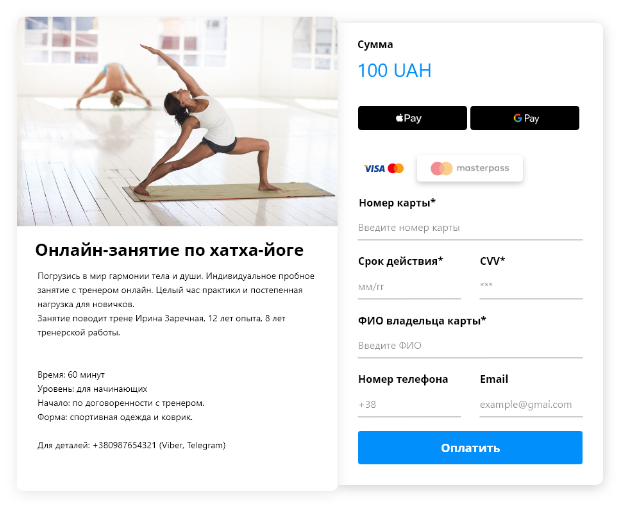

Ready page
Create a page with a description on which the client will be able to pay for the training

Fast start
A simple interface allows you to create a page in a couple of minutes. You must fill out a description, specify the required settings and add payment methods

Cost
Only 2% only for successful payments. No additional fees for using the service

Service
24/7 support of Viber, Telegram, Facebook, a mobile application for monitoring payments. Bots integrated in messengers for analysis and payment notifications

We return customers
24/7 support hotline monitors your customers payments. If the payment was not accepted, we contact the buyer and help him to make a payment

Sell more
Sell more with Google Pay or Apple Pay, or even online installments. One-click connection of payment methods without additional agreements and integrations
Social Media sales solution
Get a ready page with a description on which the visitor can immediately pay for your product.
Post a link to the page on social networks or messengers.
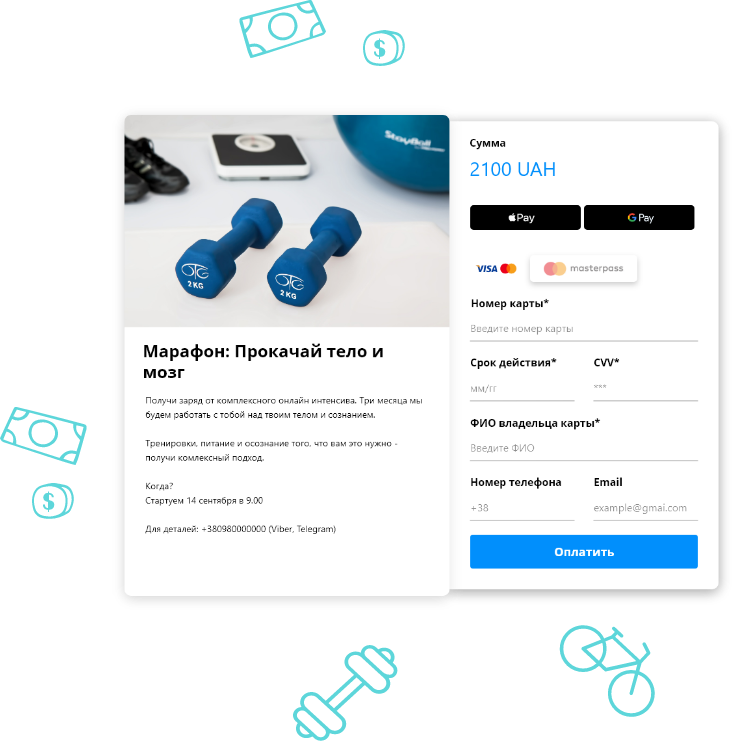
What is
Social.Invoice suitable for?
Workout sales
Course sales
Sales of trainings
Webinar sales
Sales consultations
Marathon sales
Subscription sales
Service sales
What about the commissions?
2%
In favor of successful payments, regardless of the payment method
Connect
How to adjust the social invoice?
Three simple steps to create Soc.Invoice. You can create your event page by registering with WayForPay and get all the features of the service.
1
Enter
Enter to your personal account by phone number.
3
Creating an invoice!
In the menu "Payment Methods" go to the tab "Social Invoice" and create a page for the sale of services.
Create your page!

