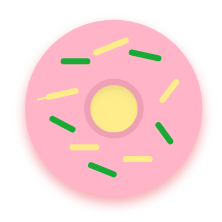Pages for sales in social. networks
Collect funds, sell goods, info products, certificates or tickets to events using Social Invoice.
Dedicated page for sales on Instagram, Facebook, TikTok, Telegram, etc.
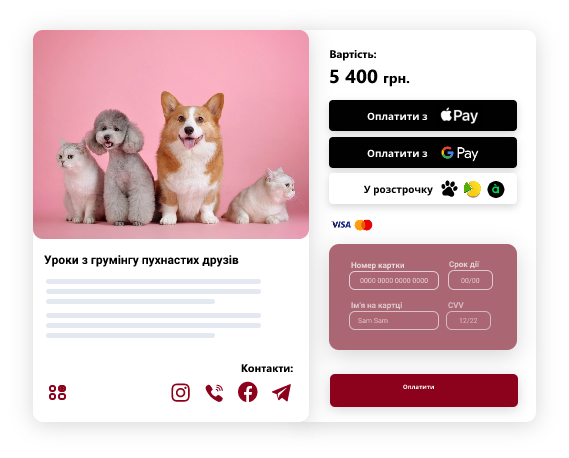
Collect funds, sell goods, info products, certificates or tickets to events using Social Invoice.
Dedicated page for sales on Instagram, Facebook, TikTok, Telegram, etc.
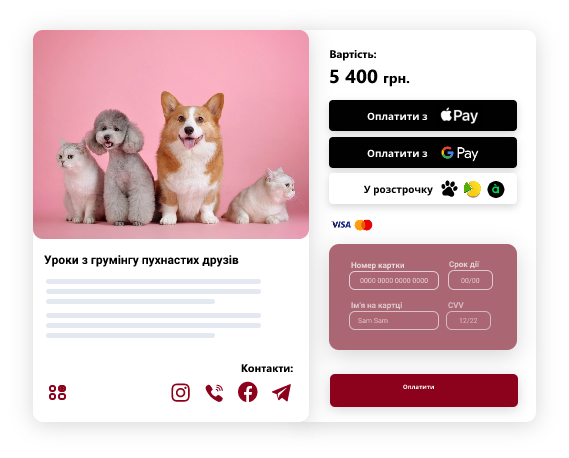

Create page the with the necessary settings for business. Everything on a single page

Ready-made solutions for the sale of goods, services, info-products, certificates, tickets, for fundraising

Simply and quickly configure the necessary parameters and page design

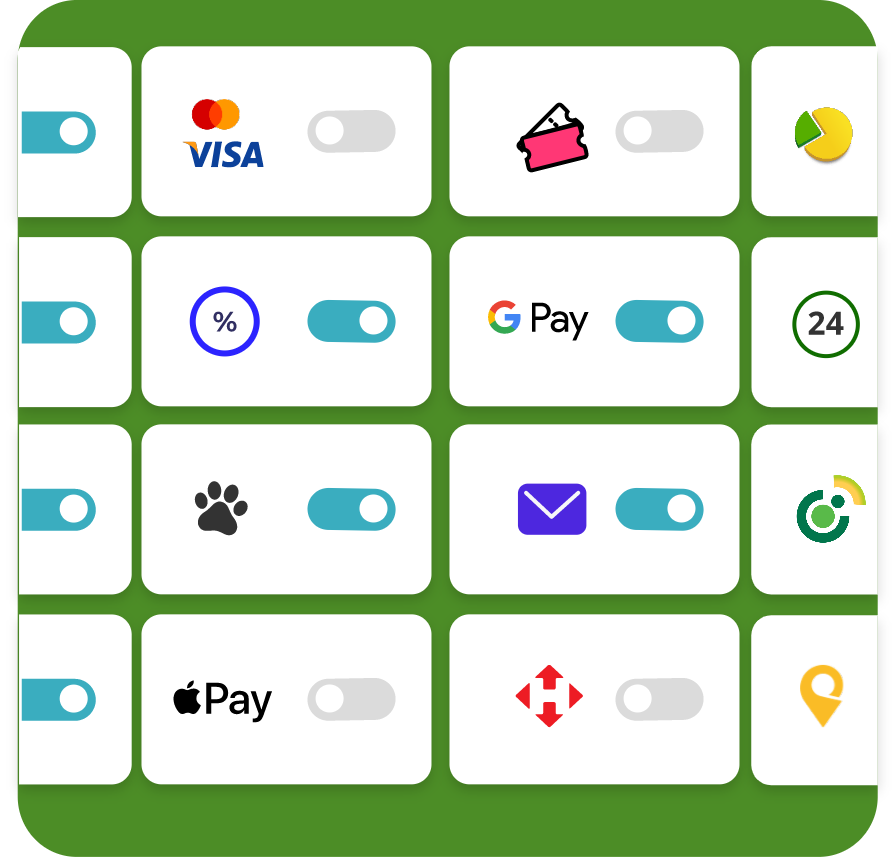
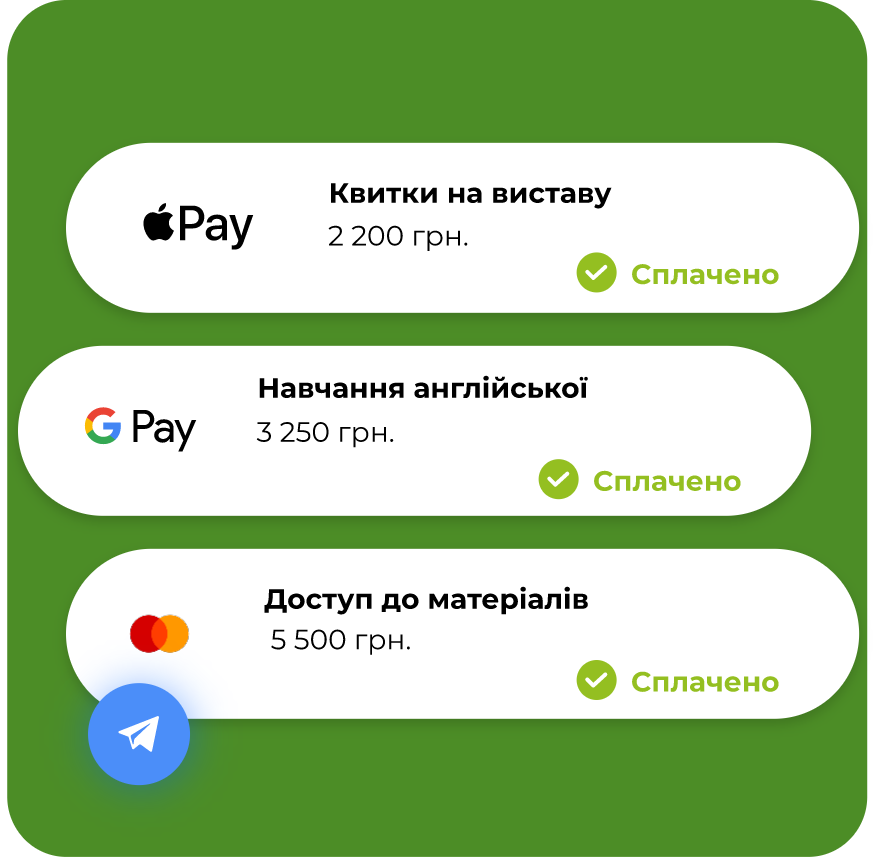
Choose the type of social invoice and create a page by following the steps.
Choose payment methods, you can even sell in installments. Add shipping or additional fields and various additional settings
You will receive a notification about each payment. Transactions can be monitored in the office, mobile application or messenger
Create a page to sell tickets for seminars, conferences and other events. Advanced functionality for event organizers
It will help to automate the sale of your info product.
After successful payment, set up the automatic sending of a letter with a link to the info product
Create and sell certificates for your services.
You can specify one or more types of certificates
Create a page to sell tickets for seminars, conferences and other events.
Advanced functionality for event organizers
You will be able to sell goods, specify the available quantity of goods. The client will be able to independently choose the number of goods for purchase and pay

Get a ready-made page with a description, on which the visitor can immediately pay for the product or transfer funds.
Add a link to the page in social networks or messengers.
Set up delivery for a product or send an automatic letter for an infoproduct, change the price of tickets depending on the date, or set a regular charge for your service and much more.

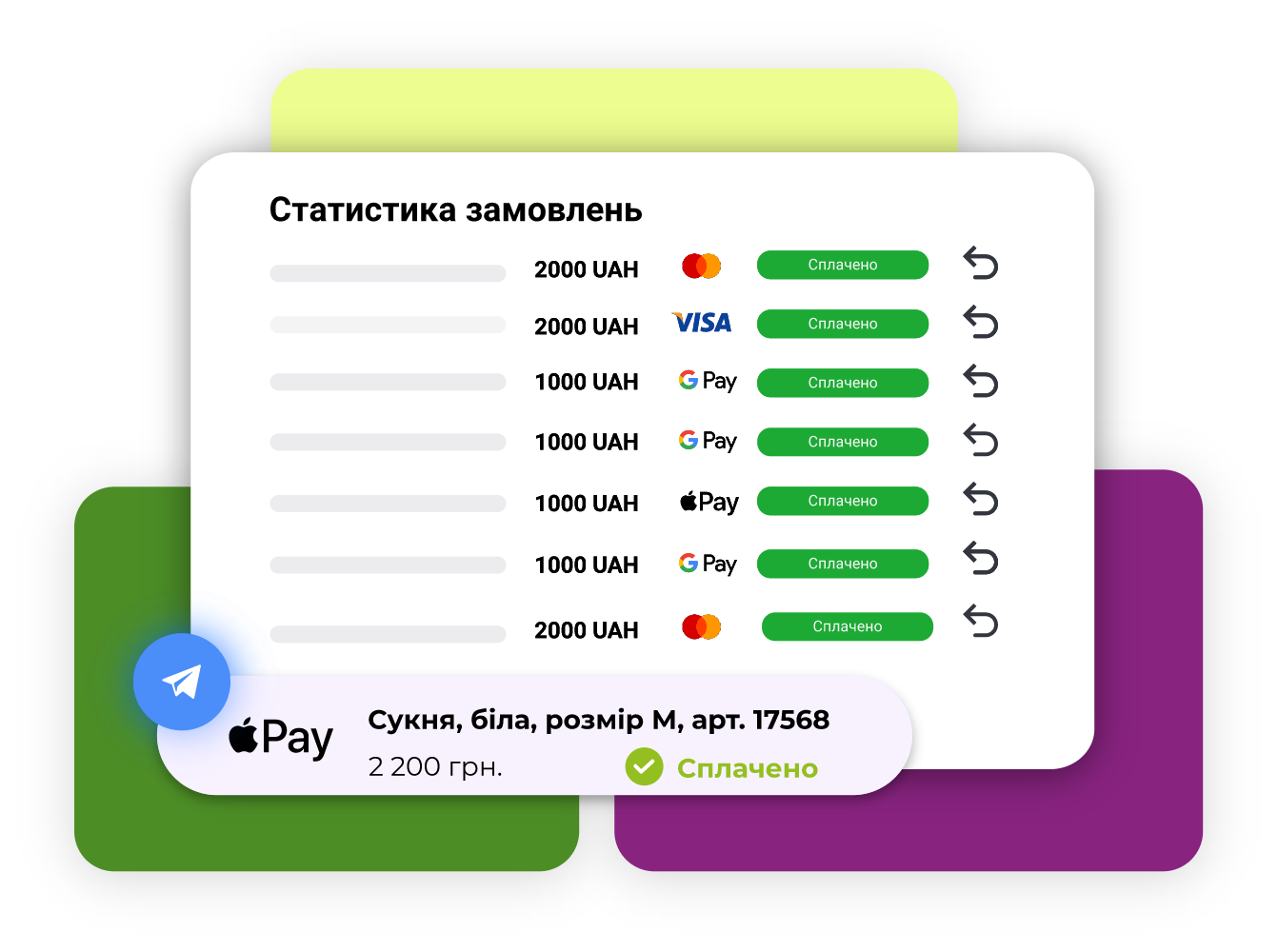
Control paid orders in your online store in your Personal account, mobile application or messengers.
Process the order.
No additional fees. You pay only the store's commission for accepting payments.